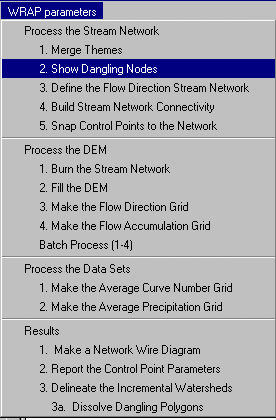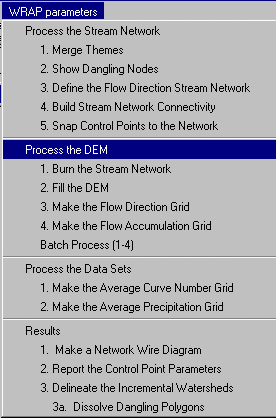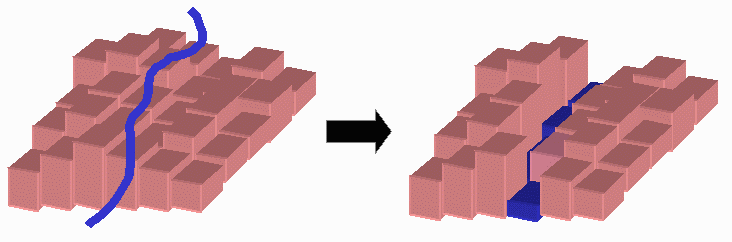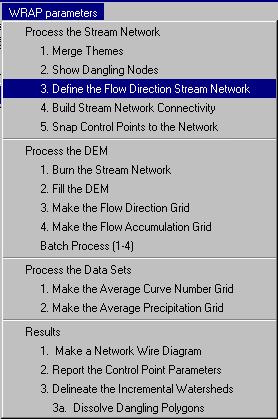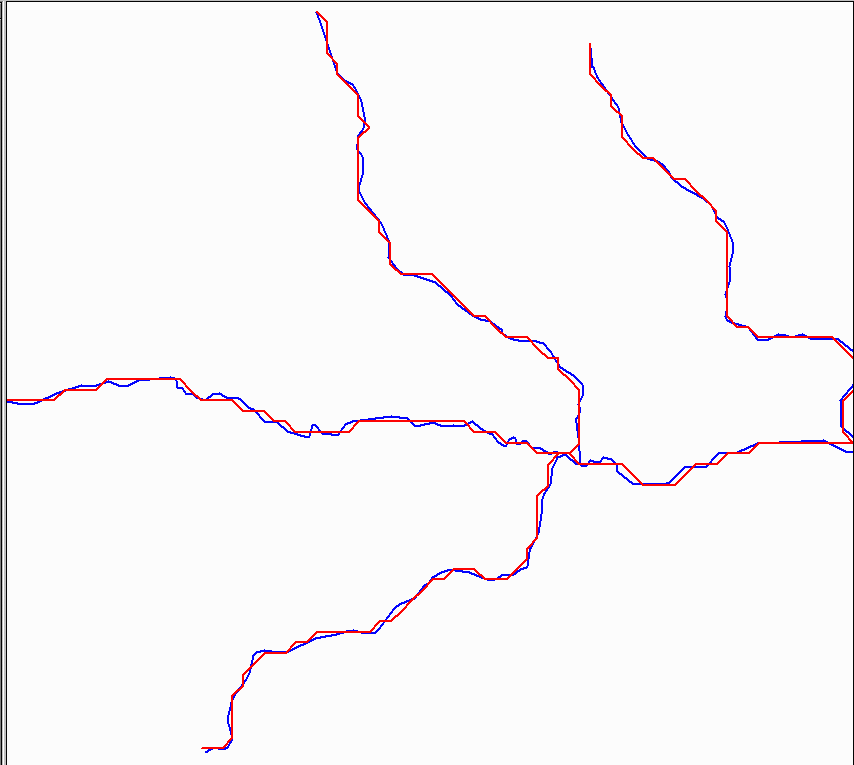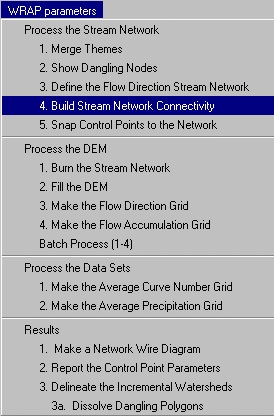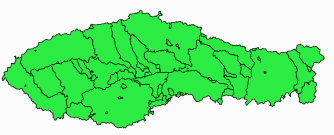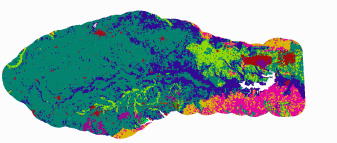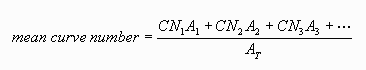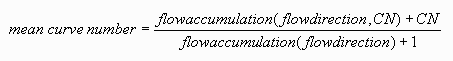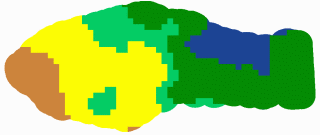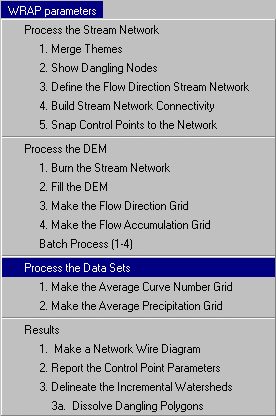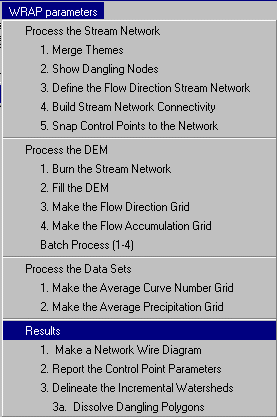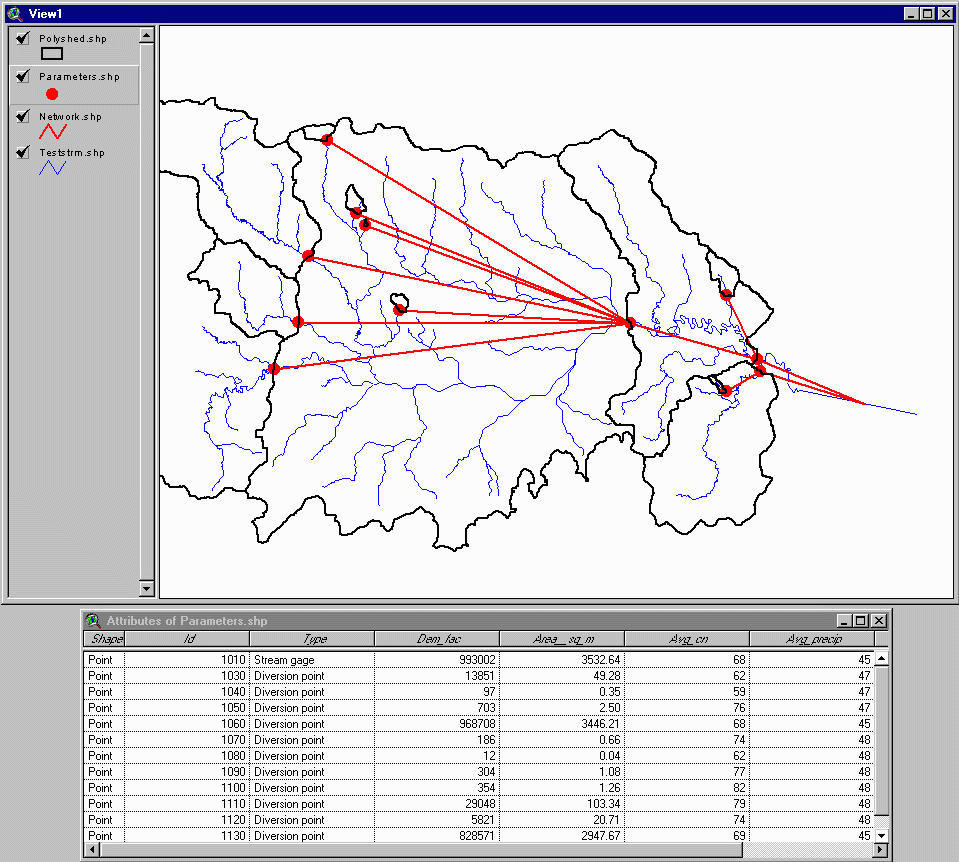CE 394K.2 : Surface Water Hydrology
Term Project
Spring 1999
Development of Hydrologic Parameters at Points
in a Surface Water Network
Brad Hudgens
Summary
A series of GIS procedures has been developed for the purpose of finding
hydrologic parameters, at certain points in a stream network, from input
grids. The procedures here were specifically developed to provide
input parameters for use in the Texas A&M Water Rights Analysis Package
model. The WRAP model uses drainage area, curve number, and mean
annual precipitation parameters to distribute flows from known flow points
to unknown points. The basic geospatial data used are a digital elevation
model, a vector stream network based on the EPA RF3 files, a model control
point coverage, and curve number and precipitation grids. An ArcView
menu accomplishes most of the necessary processing; however, ArcInfo is
required to perform some procedures.
Table of Contents :
Overview.
Texas Senate Bill 1 mandated the development of
current water availability models for all river basins in the state, with
the exception of the Rio Grande; 23 basins in total. The Water Availability
Modeling (WAM) project is being carried out by the Texas Natural Resource
Conservation Commission (TNRCC) to meet this goal. The Water Rights
Analysis Package (WRAP), developed at Texas A&M, is being used to perform
the modeling. WRAP defines water availability activities (i.e. supplies,
demands, and storages) in a river basin at control points. Spatial
connectivity is established by linking each control point to the next downstream
control point (or basin outlet). Baseline flows at each control point
are created by calculating and distributing naturalized streamflows.
Naturalized streamflows are historical streamflows with the effects of
man removed. Typically these are prepared at USGS gage locations
where several years of historical flow records are available.
Naturalized flows at gaged control points are then
distributed to other ungaged control points in the model. In past
projects of this kind, flow distribution has usually been based on a drainage
area ratio between the known and unknown points. For the WAM project,
additional watershed parameters are used to accomplish flow distribution.
The mean annual precipitation and curve number in each drainage area are
calculated and used as parameters in a modification of the NRCS curve number
equation. To model all 23 river basins in Texas, thousands
of control points will be established. Geographic Information Systems
(GIS) can be used to develop geospatial databases for these river basins
and automate the task of determining the watershed parameters : drainage
area, mean annual precipitation, and curve number. The Center for
Research in Water Resources (CRWR) at the University of Texas at Austin
has developed procedures using the ArcInfo and ArcView software packages
to do this work.
The basic data set necessary to perform this work
is a Digital Elevation Model (DEM). A DEM is an equally-sized cell
mesh of elevation values over an area. The eight point pour model
is applied to the DEM to determine flow direction and drainage areas across
the terrain. The eight point pour model simply assumes that water
will flow from cell to cell in the direction of steepest descent.
The accuracy of DEMs becomes more suspect in flatter areas, coastal areas
for instance. There are inherent uncertainties in the elevation data.
In flat areas, difficulty in applying the eight point pour model and uncertainties
in the elevation data can lead the DEM to produce very different stream
and drainage representations than what ground truth (e.g. maps or aerial
photography) shows. At CRWR, a method has been developed to effectively
"calibrate" the application of the eight point pour model to a DEM to an
observed channel system. In this process, "burning" the DEM, a vector
representation of the channel system is overlaid on the gridded DEM.
DEM cells that intersect the channel vectors are effectively lowered by
a large amount, in effect digging a trench in the DEM for the observed
channel system.
CRWR is also working on a TMDL modeling project for
the state with similar needs. Out of these projects, a concept has
evolved of developing and working with stream networks in the basins.
Stream networks represent the channel system in a basin as a series of
reaches, such that each reach is connected to only one downstream reach.
In developing the stream network, mapped networks, in this case the EPA
River Reach Files Version 3 (RF3), are edited to remove unecessary features
and add additional reaches as necessary. USGS Digital Raster Graphics
(DRGs) provide a reference for editing the stream network. DRGs are
scanned USGS topographic maps. The GIS stream network coverage is
overlaid on the DRG to identify additional channels and resolve editing
questions.
An ArcView menu has been prepared to assist in this
work. It performs most of the functions necessary to read the hydrologic
parameters of interest from input grids. In some cases, I was not
able to code a function into an ArcView Avenue script, and, at this time,
ArcInfo is still necessary for a few steps. It may be possible to
perform all of the steps in ArcView, but it will require more Avenue expertise
than I have to make this happen.
Back to Table of Contents
Project Procedures.
1. Building
the stream network
The stream network is based on the EPA RF3. These can be downloaded
(by HUC) from the EPA BASINS web site at http://www.epa.gov/OST/BASINS,
under "Downloads." The raw RF3 file looks like this :
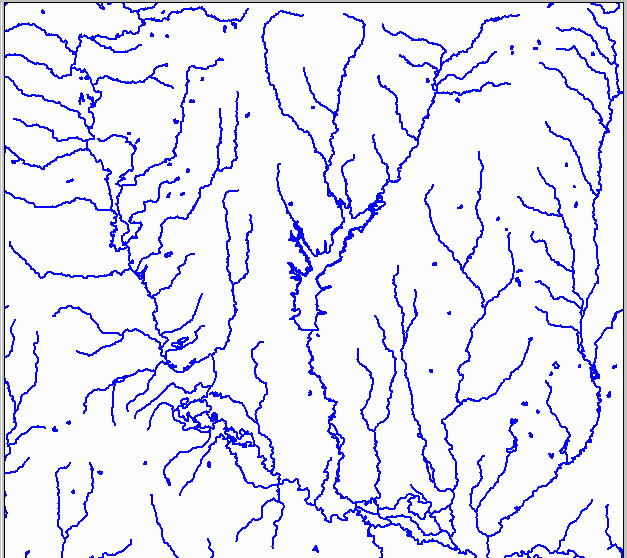
The RF3 file contains a lot of detail : shorelines of open water bodies,
braided streams, and small water bodies. Unfortunately, this detail
makes it unusable for burning the DEM. So the detail is removed by
querying the RF3 attribute field, "Reachtype." This field has a letter
code describing each segment in the file. As a first step towards
making a stream network, the segments are queried for those that are true
river reaches, "R", start reaches, "S", or terminal reaches, "T".
In ArcView, the Theme/Query tool  is used.
is used.
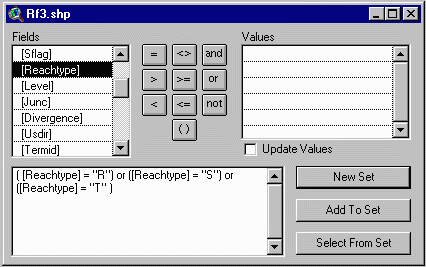
The result looks like this :
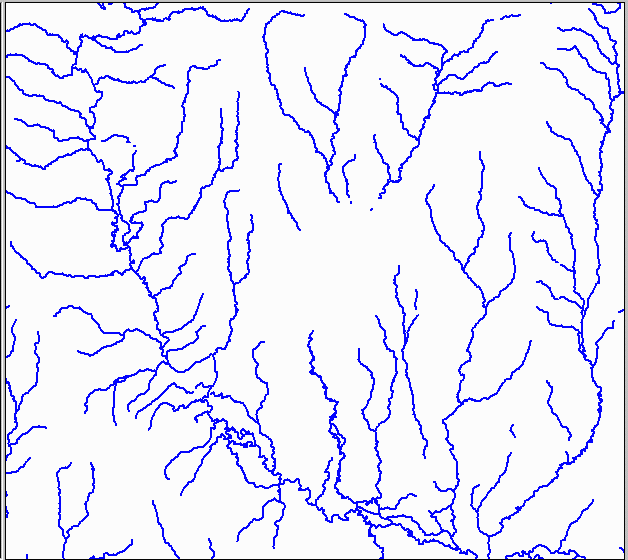
For open water bodies, the USGS has identified the centerlines and
produced a GIS coverage of them. This coverage is merged with the
result of the query above. The menu function, "Merge Themes," will
do this. The Avenue script is "wrap.mergethemes".
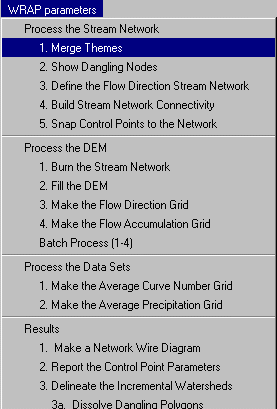
When merged, the endpoints of the centerlines will not exactly match
the endpoints of the exisiting RF3 segments. There are several options
to solve this problem. The first is to manually fill all of the disconnects
with the snap procedures described below. The second is to not actually
merge the coverages, rather to use the centerlines as a guide and manually
enter the entire centerlines, again, snapping the endpoints as you go.
Finally, you may try to resolve the gaps using automated snapping functions
in ArcInfo (such as the command, "matchnodes") or by using a clean and
build of the topology that will be described below.
Now, manual editing must be done to reduce braided networks, parallel
reaches, and cross channels to produce the network model of a single downstream
reach. Manual editing is done in ArcView using the snap features.
A detailed description of theme editing and snapping in Arcview is available
through the ArcView help menu. To use snapping in ArcView you must
begin editing the theme, with Theme/Start Editing. Then under Theme/Properties/Editing
you click on both the general and interactive snapping checkboxes.
This brings up the snapping tool on the tool bar. The snapping tool
enables you to use the cursor to define the current snapping tolerance.
Interactive snapping enables lines to be specifically snapped to features
such as vertices and endpoints. The selections are made from a pop-up
menu initiated with the right mouse button.
Manual editing involves some judgement by the user in selecting where
to define a channel (e.g. through a braided stream network).
The DRG is used to provide some reference. A DRG is a scanned copy
of the USGS quad topographic map :
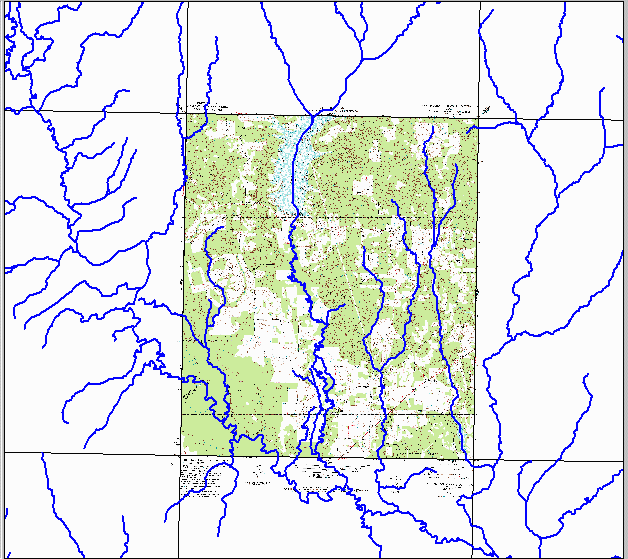
There is a problem in adding lines to the existing coverage. As
they are added, the snapped nodes are identified in the topolgy as dangling
nodes. Apparently, even though the nodes are snapped to an existing
feature, they are input with a different elevation than the original nodes,
and are therefore dangling. This is a feature inherent in ArcInfo/View
topology that was intended to allow for description of things such as highway
over and underpasses. To produce a clean stream network, however,
it is desirable to remove these internal dangling nodes. This can
be done by building the coverage in ArcInfo as a polygon coverage.
Arcs built into polygons have all nodes collapsed to the same elevation.
Before running build, however, you will have to clean the coverage.
This has two effects. It will close small gaps in the network and
it will make minor modifications to the network as it removes some vertices
from the lines. The effect of closing gaps is very desirable as it
can save much time from doing so manually. Modifications to the stream
network are not desirable but the effect appears to be relatively minor
and basically straightens the channel. The purpose of the stream
network is to condition the DEM, and the resolution of DEMs along with
the nature of the eight point pour model have the effect of producing straightened
channels in the DEM stream definition anyways. The screen below shows
the original stream network in blue, with the cleaned network superimposed
in red. The scale shows that most modifications are on the order
of 25 meters maximum difference.
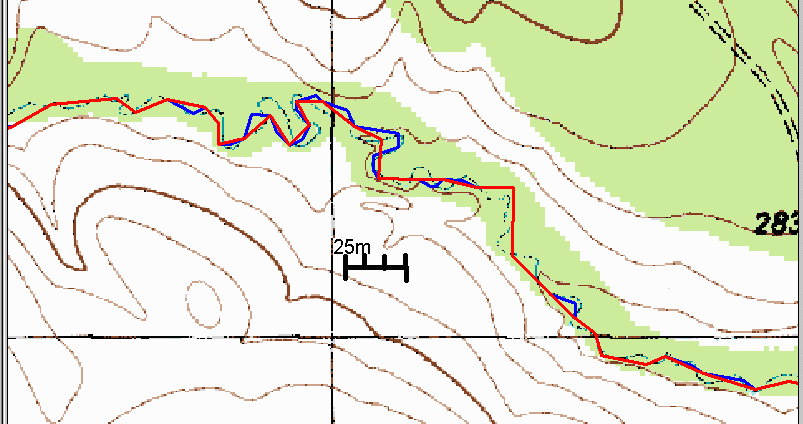
When all edits have been completed the network should be checked for
gaps, errors, and undesired segments. This may be done using the
menu function "Show Dangling Nodes", or with the "Ol' Bex" tool .
The avenue script is "wrap.dangles".
.
The avenue script is "wrap.dangles".
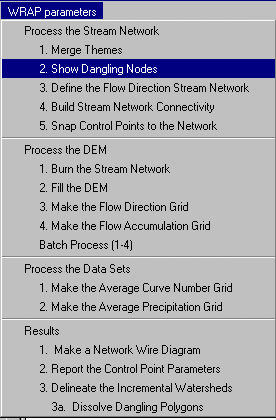
The function identifies the dangling nodes in a line theme. The
coverage is examined quad by quad and any remaining errors fixed.
The only remaining dangling nodes should be the from nodes of start reaches.
At CRWR, more stream network processing functions have been developed,
but they not currently necessary for this project. You can learn
more about them in Kim Davis' term project report at http://www.ce.utexas.edu/stu/daviskm/outline.htm.
2. Processing
the DEM
DEM processing for this project is basically the normal procedure of
filling sinks in the DEM, and creating the flow direction and flow accumulation
grids. Two things are done differently in this project. First,
the stream network is burned into the DEM. Second, a coverage showing the
flow direction path of the stream network is produced. The DEM processing
functions are included in the menu section, "Process the DEM."
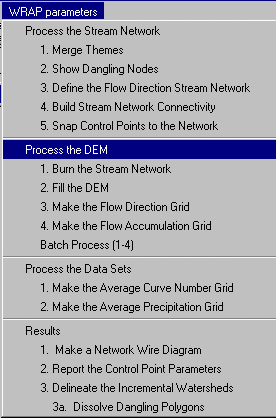
The stream network is burned with the script, "wrap.burn."
This procedure is described in an exercise developed by Dr. Francisco Olivera
at http://civil.ce.utexas.edu/prof/olivera/peru/peru.htm.
All cells in the DEM are raised by a large constant, except for those underlying
the stream network, which keep their original elevations. This process
effectively digs a trench in the DEM following the stream network.
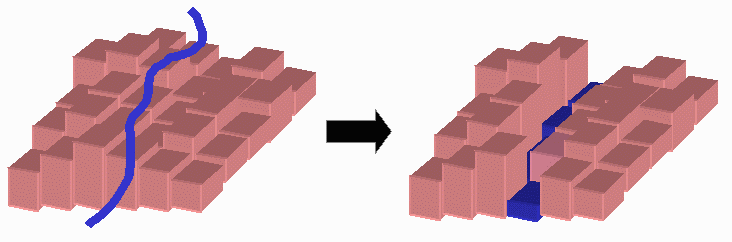
The burned DEM then becomes the basic grid to fill, and run flow direction
and flow accumulation. The scripts used are : "wrap.fill", "wrap.fdr",
and "wrap.fac". A DEM batch processing function will also be
included, but is still under construction.
Once the DEM has been processed, the DEM stream network can be defined.
In the past, DEM streams have been defined by applying a threshold value
to the flow accumulation grid. A different approach is taken in this
project. If the vector stream network is free of gaps and has had
its topology built to correct interior dangling nodes, the remaining dangling
nodes will be the start points, or headwaters, of the network. These
nodes may be used to define the DEM stream network from the flow direction
grid. The result is output as a line them rather than a grid.
The menu function is "Define the Flow Direction Stream Network". The
Avenue script is "wrap.fdrstreams".
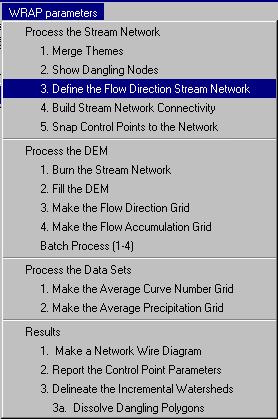
The script starts at each node and returns the least cost path from
the flow direction grid and the DEM for each. The least cost path
is just the same as following the flow direction grid to the basin outlet.
Since lines are returned from every node, the coverage has many overlapping
lines, and can become a huge file. This can be corrected by taking
the resulting shapefile, converting it to a coverage in ArcInfo, and building
it as a polygon coverage. Building the polygon features will eliminate
overlapping lines and retain only the unique arc segments. The arc
features of the coverage can then be converted into a line theme. The figure
below shows the flow direction lines, in red, superimposed on the blue
stream network.
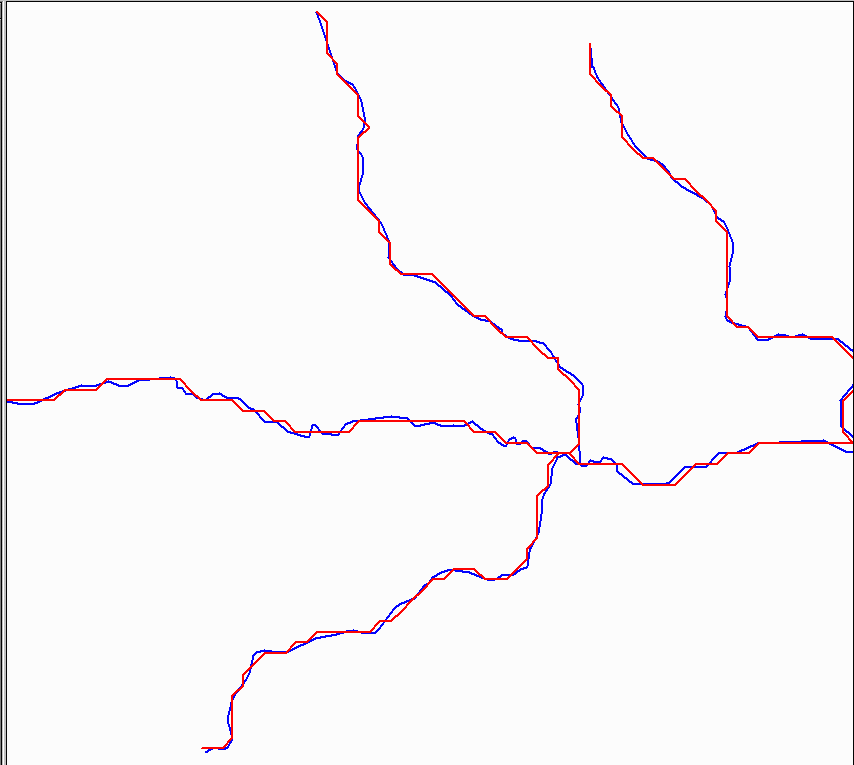
Connectivity can be established among the arcs in this network
using the menu function, "Build Stream Network Connectivity". The
Avenue script is "wrap.strmsort".
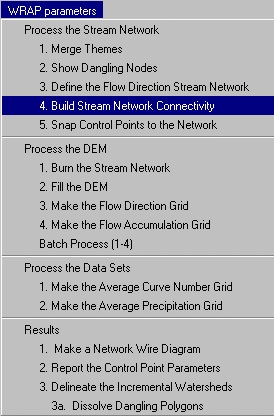
This function assigns an arc ID to each arc in the network, and
then, for each arc, determines the next downstream arc. The arc ID
and next downstream arc ID are written to the theme's attribute table.
3. Defining
control point
The contractor who will actually model the basin supplies a listing
of control points to be used. Most of the control points are locations
of water rights diversions and USGS stream gages. Water rights diversion
locations are provided in a shapefile from TNRCC. USGS gage locations
are available from latitude and longitude coordinates available from the
USGS web site. Additional control points can represent water quality
segments, return flow locations, and other points of interest. Locating
these control points is a challenge. The DRGs provide a good reference
for communicating with the contractor. Using them enables us to send
hardcopies of the maps electronically and mark locations on the map, so
there is no uncertainty in location, versus just sending a latitude and
longitude for example. Control points are entered using the control point
tool,  .
.
The control points also must be located correctly on the flow direction
path to produce accurate parameters. The flow direction stream coverage
can be used as a guide. To insure that control points are located
on the flow direction path, a snapping function has been included, "Snap
Control Points to the Network". The Avenue script is "wrap.snappnts".

This function operates on the entire control point coverage.
In some cases, especially at stream junctions, control points may be snapped
to a position that produces results differently than desired. For
example, a control point may be placed just upstream of a junction to capture
the drainage area of a tributary, but the snapping function may then snap
it to the junction vertex, capturing the drainage area of the main stem
and the tributary. To help in identifying and correcting these errors,
two aids are planned. First all control points that are snapped to
a junction node will be copied to a separate theme so they can be checked
for accuracy. Second, a tool will be available ( ) to snap individual points, so the snapped coverage can be edited.
These functions are still under construction.
) to snap individual points, so the snapped coverage can be edited.
These functions are still under construction.
In a few cases, the stream network cannot be adequately represented
by the DEM. In these cases some combination of control points may
have to be used to capture the desired drainage area.
4. Developing
the hydrologic parameters
The drainage area to a control point is simply defined from the
flow accumulation value at that point multiplied by the cell size.
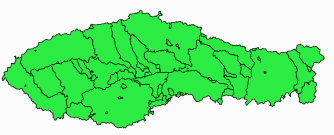
The curve number grid for the project is taken from the Blacklands
Research Center in Temple, TX. This grid was produced by combining
the USDA/NRCS STATSGO soil coverage with the USGS LULC coverage.
A lookup table was used to translate the combinations of soil and land
use into curve numbers using the 1972 SCS Engineering Hydrology Handbook
as a reference. The LULC and STATSGO files are both 1:250,000 scale
map products, so the resulting curve number grid is relatively coarse compared
to the DEM and stream network. A few very small watersheds defined
in the project so far have produced low curve numbers (e.g. 25 and 40),
leading to some doubts about the precision of this data. However,
this is the best geospatial data presently available for calculating curve
numbers. The curve number grid is resampled to the same cell size
as the DEM and further processed to determine average curve numbers.
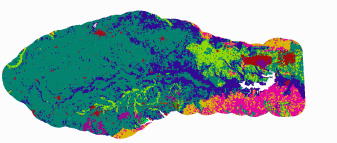
The mean curve number of several incremental watersheds may be calculated
by summing the incremental weighted areas and dividing the result by the
total area.
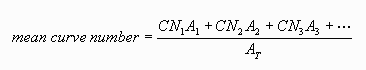
This calculation may be reproduced in GIS using a weighted flow
accumulation function. A weighted flow accumulation request returns
the sum of the values in all of the cells on the value grid within the
flow accumulation area of the current cell. When divided by the regular
flow accumulation function this returns the average curve number of the
watershed above the cell. This method is identical to the averaging
of incremental watersheds above, where the incremental areas are each equal
to one grid cell, and the total area is the total number of grid cells
in the watershed. By adding the terms CN in the numerator and 1 in
the denominator, the function just returns the CN of the current cell if
it has a flow accumulation of zero.
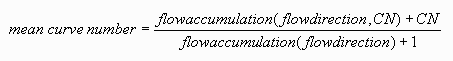
By running this function on the curve number grid, a new grid is produced
where the value of each cell is the average curve number of the watershed
draining to that cell.
A grid of annual average precipitation is taken from the Oregon State
University PRISM project. This grid is processed in the same manner
as the curve number grid, producing an areal weighted mean precipitation
grid.
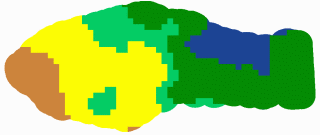
The menu section, "Process the Data Sets" calculates the
weighted curve number and precipitation grids from the base curve number
and precipitation grids.
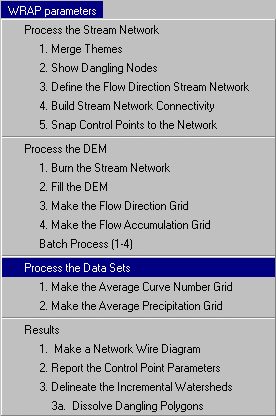
5. Output
Output results are prepared with the menu section "Results".
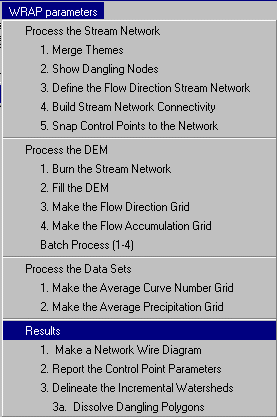
"Make a Network Wire Diagram" connects each control point to
the next downstream control point (or outlet) with a straight line.
The Avenue script is "wrap.network". This can be a useful
tool in visualizing a network with hundreds of control points.
The parameters from the flow accumulation and weighted curve number
and precipitation grids at the location of each control point are read
and written to a new coverage. This coverage is called parameters.shp
and is just a copy of the control point coverage with fields added for
area, mean curve number, and mean precipitation. The menu function, "Report
the Control Point Parameters", does this. The Avenue script is
"wrap.parameters".
Finally, the function "Delineate the Incremental Watersheds"
produces a polgon theme of the incremental watershed for each control point.
The Avenue script is "wrap.watershed". The watershed theme
is necessary to conduct quality control of the drainage areas. The
watershed theme can be projected to the appropriate UTM projection and
the watershed boundaries overlaid on DRGs to make sure the drainage areas
have been correctly defined. A useful rule of thumb seems to be 1000
DEM cells. Watersheds below this size are very sensitive to the correct
definition of the stream network. In these cases, all of the upstream
and neighboring tributaries that can be identified from the DRG should
be added to the original vector stream network prior to burning the DEM.
One sub-item, "Dissolve Dangling Polygons," is needed here to
eliminate small diagonal polygons that are erroneously produced in the
watershed definition. The Avenue script is "wrap.dissolve".
Results for a small test basin are shown here :
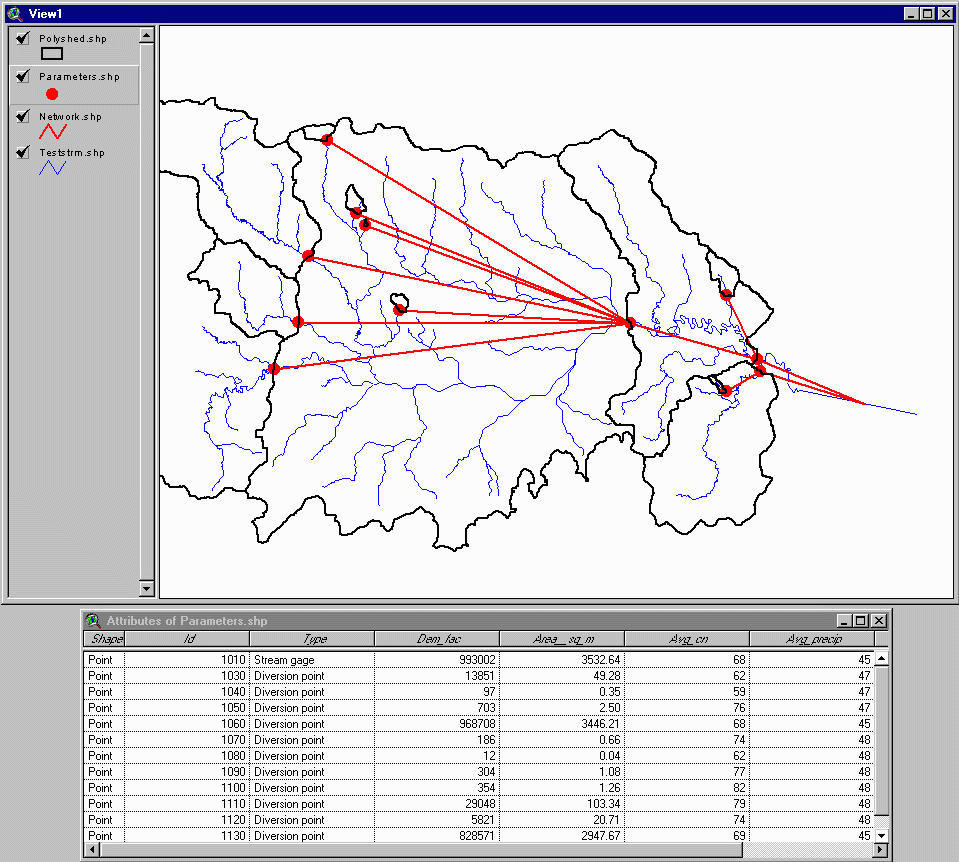
Back to Table of Contents
Conclusions.
GIS can be used to read hydrologic parameters from gridded input data.
Parameters prepared for this study include drainage area, curve number,
and precipitation; however, the procedures presented here can be generalized
to read any input grids. The critical procedure is correctly defining
the stream network. Using 3 arc-second DEMs conditioned by burning
in a stream network, the correct definition of small watersheds is very
dependent on defining all the nearby stream features. The use of
digital topographic maps (USGS DRGs) is very helpful in preparing the stream
network and in performing quality control checks of small watersheds.
In general, results of drainage area delineation for USGS gage locations
have compared favorably with the USGS reported values. For an analysis
of these results, see the term project presented by David Mason, "Geospatial
blah blah."
Back to Table of Contents
Future Work
Future work for this project consists of completing the tools identified
above as still being under construction, and cleaning up and making minor
modifications to the Avenue codes already written. The major tool
that needs to be completed is the tool used for adding single snapped control
points to the snapped control point coverage. This tool should be
relatively easy to prepare and should be available soon. The Avenue
scripts already written need to be cleaned up to remove obsolete code and
modified to make their use more user-friendly.
Back to Table of Contents
Go
to CE394K2 term papers
Go to my home page
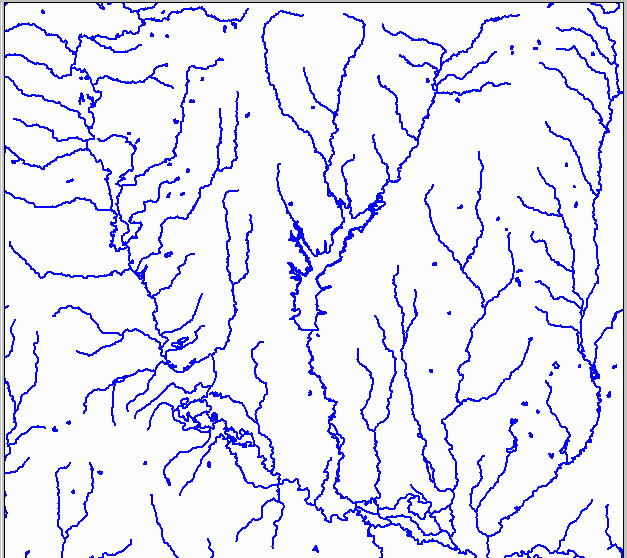
![]() is used.
is used.
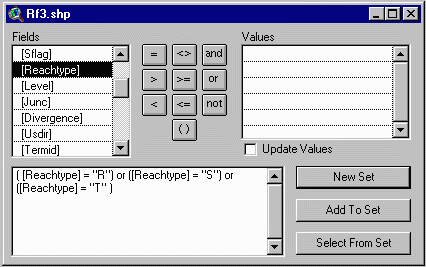
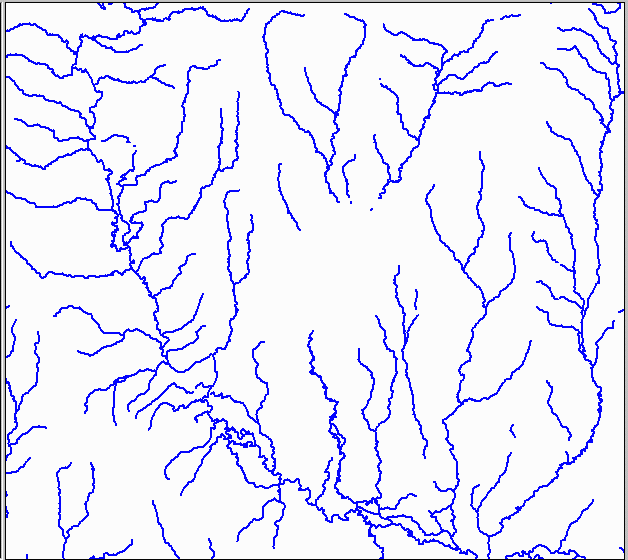
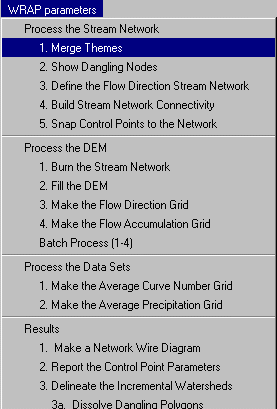
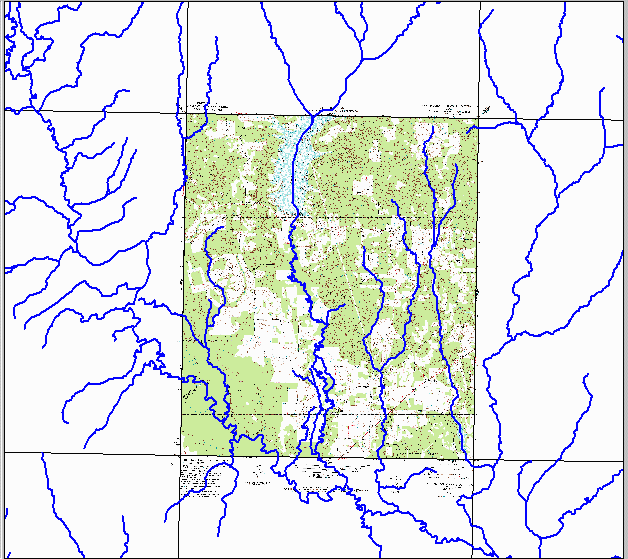
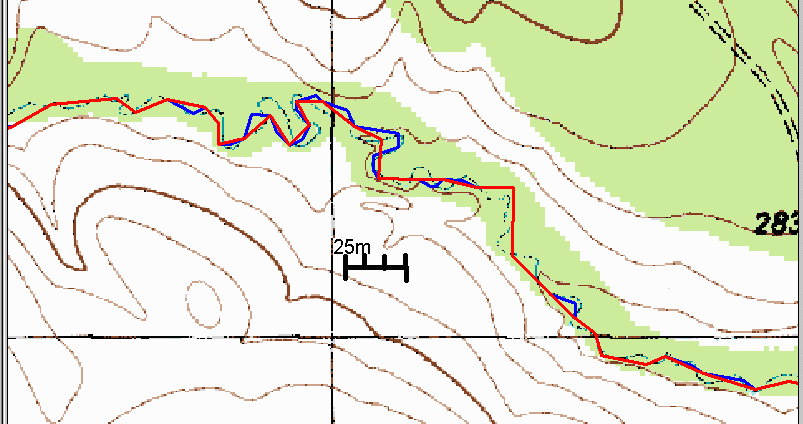
![]() .
The avenue script is "wrap.dangles".
.
The avenue script is "wrap.dangles".